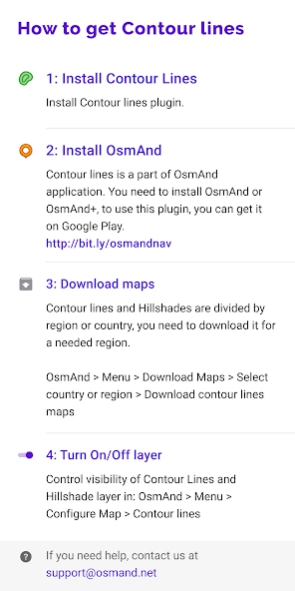Contour lines plugin — OsmAnd 1.0
Paid Version
Publisher Description
Contour lines plugin — OsmAnd - Contour lines & Hillshade for OsmAnd Maps (SRTM, ASTER, NASA)
Contour lines plugin — OsmAnd is a plugin for 'Maps & Navigation — OsmAnd' app. The plugin provides extremely detailed offline topo maps that can be zoomed in and out without losing the quality. These topographic maps can also be complemented with a layer of 3D terrain representation ('hillshade'). Contour lines plugin — OsmAnd is a useful reference tool for hikers, tourists, cyclists, and any topography enthusiast.
The global data (between 70 degrees north and 70 degrees south) is based on measurements by SRTM (Shuttle Radar Topography Mission) and ASTER (Advanced Spaceborne Thermal Emission and Reflection Radiometer), an imaging instrument onboard Terra, the flagship satellite of NASA's Earth Observing System. ASTER is a cooperative effort between NASA, Japan's Ministry of Economy, Trade and Industry (METI), and Japan Space Systems (J-spacesystems).
About Contour lines plugin — OsmAnd
Contour lines plugin — OsmAnd is a paid app for Android published in the Recreation list of apps, part of Home & Hobby.
The company that develops Contour lines plugin — OsmAnd is OsmAnd. The latest version released by its developer is 1.0. This app was rated by 3 users of our site and has an average rating of 4.7.
To install Contour lines plugin — OsmAnd on your Android device, just click the green Continue To App button above to start the installation process. The app is listed on our website since 2023-02-13 and was downloaded 214 times. We have already checked if the download link is safe, however for your own protection we recommend that you scan the downloaded app with your antivirus. Your antivirus may detect the Contour lines plugin — OsmAnd as malware as malware if the download link to net.osmand.srtmPlugin.paid is broken.
How to install Contour lines plugin — OsmAnd on your Android device:
- Click on the Continue To App button on our website. This will redirect you to Google Play.
- Once the Contour lines plugin — OsmAnd is shown in the Google Play listing of your Android device, you can start its download and installation. Tap on the Install button located below the search bar and to the right of the app icon.
- A pop-up window with the permissions required by Contour lines plugin — OsmAnd will be shown. Click on Accept to continue the process.
- Contour lines plugin — OsmAnd will be downloaded onto your device, displaying a progress. Once the download completes, the installation will start and you'll get a notification after the installation is finished.